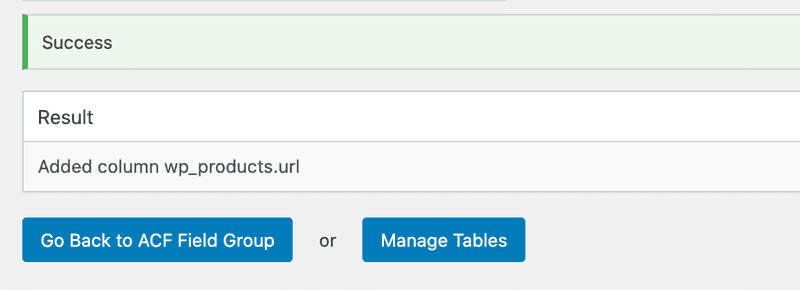Update Custom Table
Go to ACF field group's edit screen to add a new column or update an existing column of a custom table
How to add a new Column
- Go to edit screen of associated field group of a custom table.
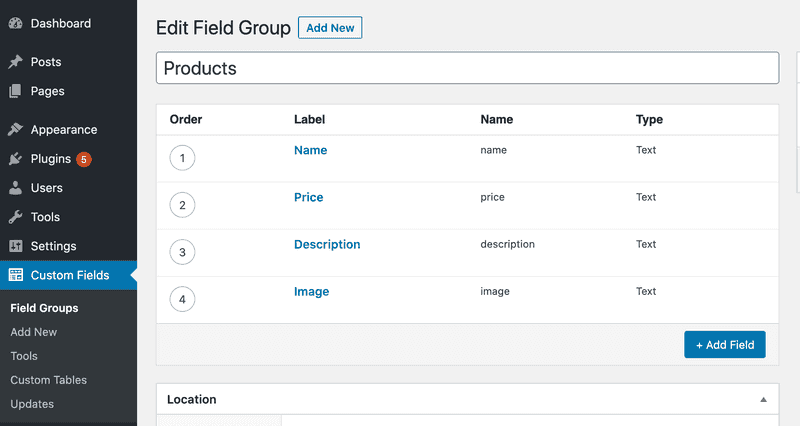
- Add new field
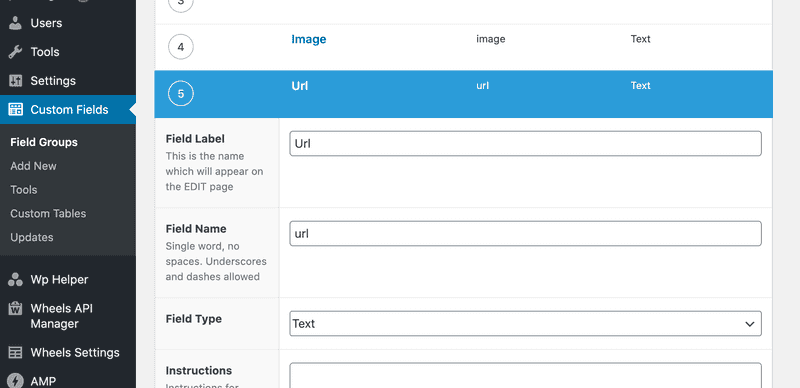
- Press Update button
- Now, the following message will be shown on top of the screen
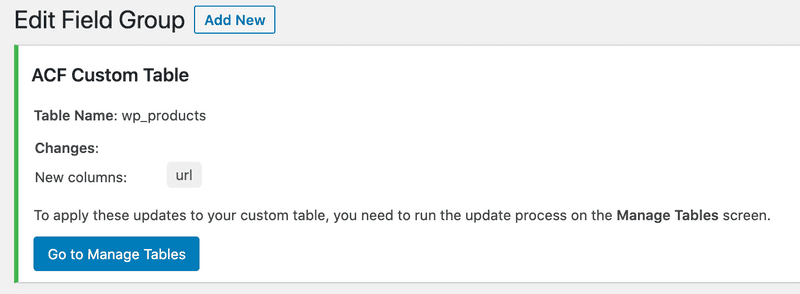
- Click on the "Go to Manage Tables" button
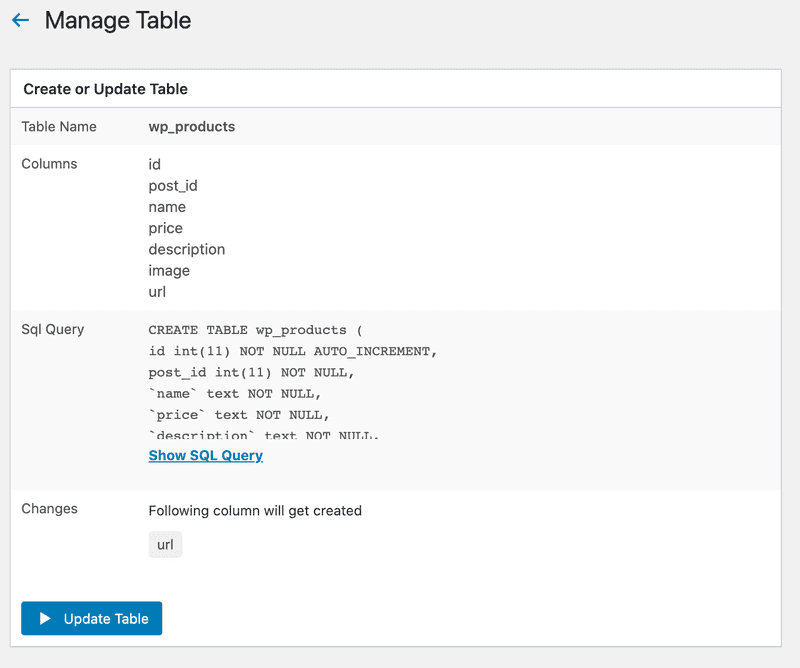
- Click on "Update Table" button to add new column.