Create Custom Table
ACF to custom database tables plugin creates a custom database table using the ACF field group and columns using field group's fields. So let's say you want to create a custom table for saving product data which should have a name, price, details, and image columns. Create a new field group in ACF and add fields for name, price, details, and image.
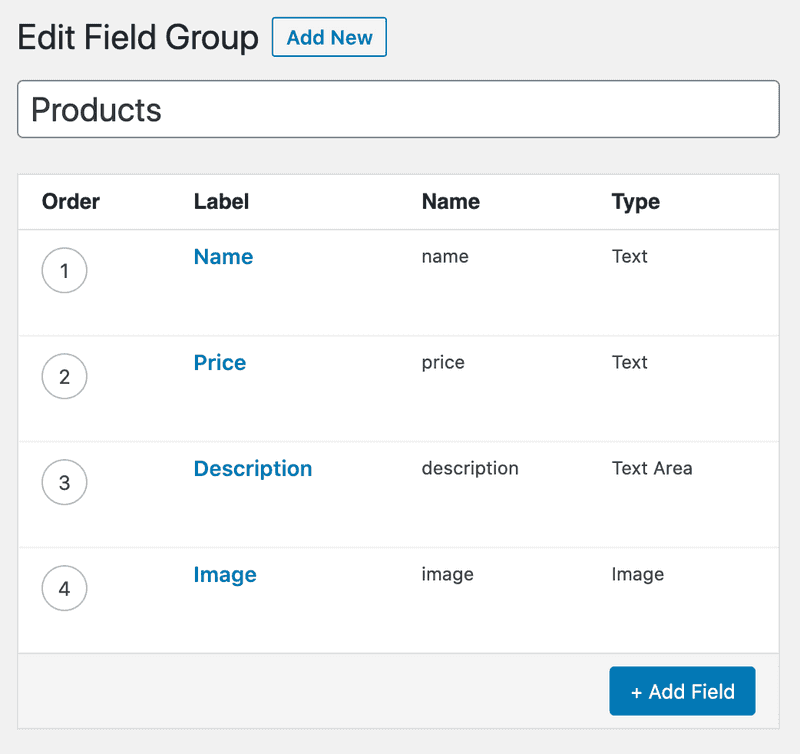
Steps:
- Create ACF field group or edit already created ACF field group
- Scroll Down to bottom and toggle on "Custom Table" option from "ACF to Custom Database Tables Settings"
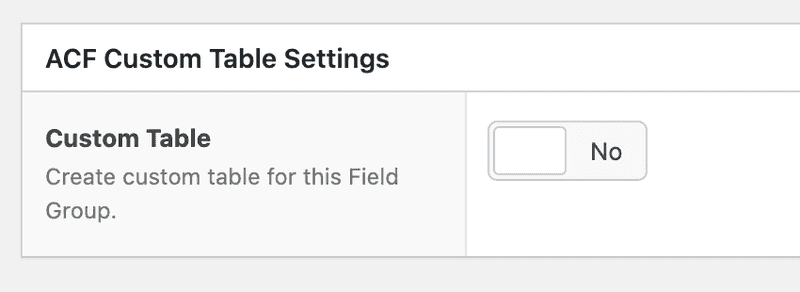
- Enter table name in "Custom Table Name" input field and press "update" button
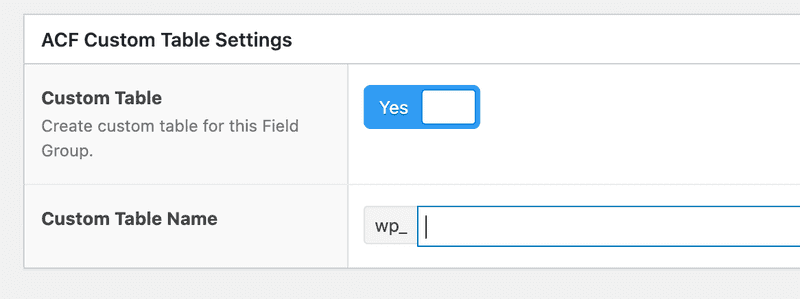
- After pressing the update button, notice will be shown on top of the screen. Now click on the "Go to Manage Tables" button to create a custom table.
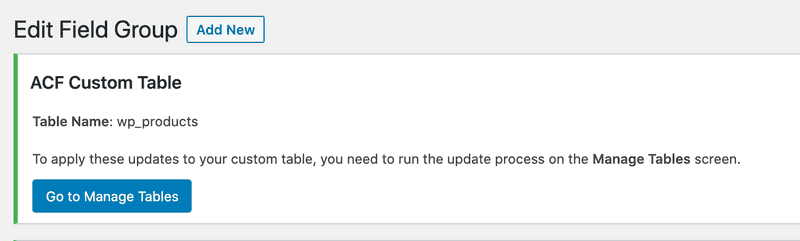
- Now on manage tables screen click on the "Create Table" button to create a custom table.
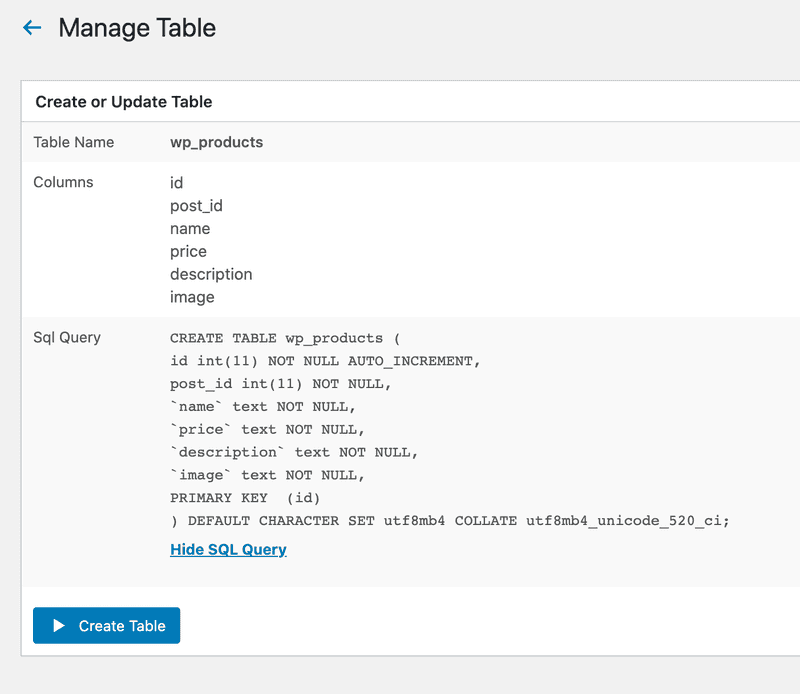
- Done
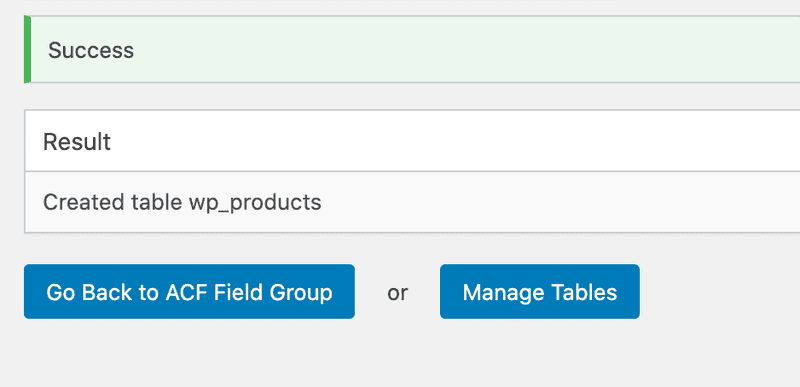
SQL column data type is decided based on the ACF field type. For example, for the number field, an int data type is used